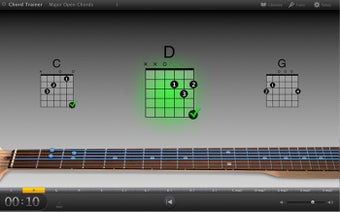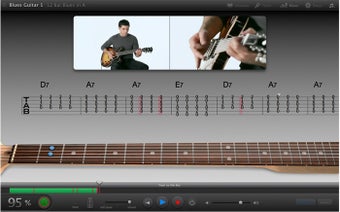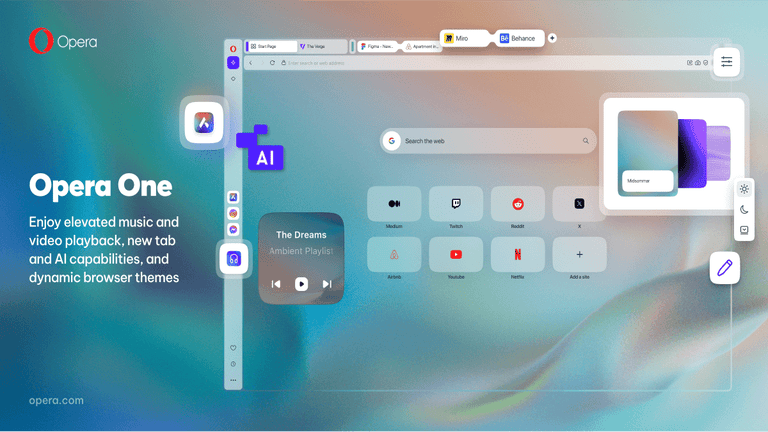Record and mix your own music for free
Garageband is a free music suite developed by Apple for its line of Mac and iOS devices. Available as a stock app, this utility is a digital audio workstation (DAW) designed to help musicians record and mix music. It's empowered with a complete sound library including instruments, presets for guitar and voice, and an incredible selection of session drummers and percussionists.
Top Recommended Alternative
The program offers users many of the same features as professional audio tools like Pro Tools, yet is simple enough for even beginners to understand and control. Whatever instrument you play, GarageBand can help create quality recordings and demos.
More straightforward professional audio software
For Mac users, Garageband was one of the first digital audio workstations that they'll likely ever use as an alternative to expensive sound companions such as Pro Tools. It acts as a piece of introductory software that allows users to record and mix their own music without having to pay high prices. It also serves as a stepping stone for Mac users before they use Logic Pro, another paid recording and mixing program. Nonetheless, just because it's free doesn’t mean it isn’t useful.
In fact, it’s fully equipped with instruments and features that even professional musicians use to tape music demos. As stated, you can record numerous tracks using a guitar or MIDI gears, generate beats and incorporate drum loops, download various sounds and filters, and export your tracks directly to iTunes—all done in one unified platform. Furthermore, it provides a hundred EDM and Hip Hop–inspired synth sounds that you get creative with. Each synth features the Transform Pad Smart Control which enables you to morph and tweak sounds to your preference.
GarageBand vs. Audacity
GarageBand and Audacity are the two most common free programs used for sound production. Contrary to what many think that their function is the same, there's actually a significant difference between these two tools especially in terms of their purpose. As stated, the bundle for Apple devices is a digital audio workstation that leans more toward music creation whereas Audacity is designed for audio manipulation and editing. It doesn't contain all the extra plug-ins and sound libraries that GarageBand is armed with.
It doesn't even come with prerecorded materials that can help new music producers. Not only that, it doesn't support midi recordings as well. Audacity is plainly devised for users who have to edit sound only. Thus, the argument of which audio production package to utilize will lie heavily on what outcome you aim for your output. For music staging, this program will better serve you from features, plugins to sound libraries, it is more extensive. But, with simple to complex audio editing needs, Audacity will be finer.
Why is GarageBand very popular?
GarageBand is a popular digital audio workstation (DAW) developed by Apple Inc. and is part of the iLife suite of applications. Here are a few reasons why GarageBand is so popular:
- User-friendly interface: GarageBand has a user-friendly interface that makes it easy for beginners to navigate and use the software. The interface is visually appealing, and the controls are easy to understand and use.
- It's free: GarageBand comes free with all Macs and iOS devices, which makes it accessible to a broad audience.
- Versatility: GarageBand can be used for a wide range of music production tasks, including recording, editing, mixing, and mastering. It also has a vast library of pre-made loops and sounds, which can be used to create original music.
- Compatibility: GarageBand is compatible with a variety of hardware and software, including third-party plugins and MIDI controllers.
- Integration with Apple ecosystem: As an Apple product, GarageBand integrates seamlessly with other Apple software and services, such as iTunes and iCloud. This makes it easy for users to share their music across different Apple devices.
Designed for beginners
Professional audio tools can be complicated to use, but Garageband has made it simple for even beginners to get in on the music. With a stripped-down user interface, it’s accessible and easy to use for most musicians or users familiar with Apple products. With a wide range of sound libraries offering limitless loops, samples, and an excellent drumming program, it guarantees to produce quality music that will also allow you to have fun doing the mixing process.